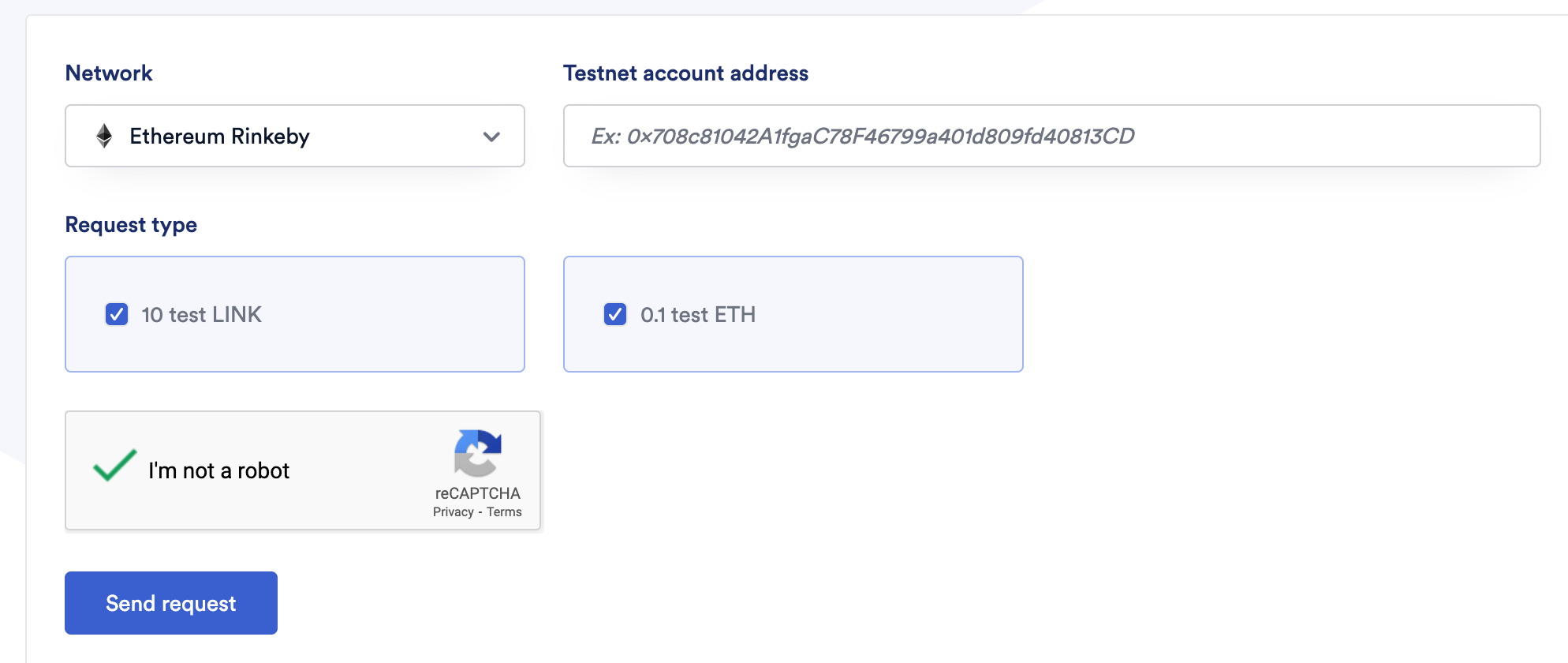How to buy your first Africoin (AFC)!
Africoin is in Alpha Phase, but you can already 'buy' AFC on the Testnet for free!
Follow the steps below (duration: ~15 minutes):
1. Download and install the Metamask Wallet. Here you can download Metamask: https://metamask.io/
2. Click on 'Ethereum Mainnet', click on 'Show/hide test networks', then select 'Goerli Test Network' (see image)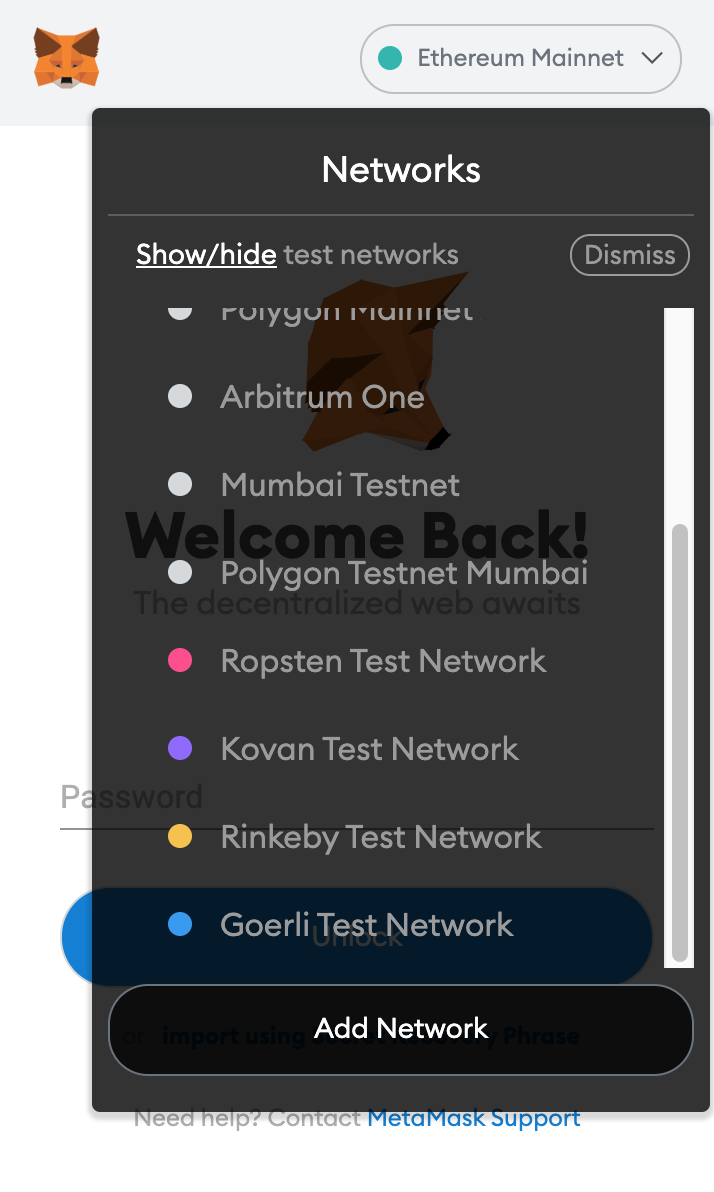
3. Surf to Uniswap: https://app.uniswap.org/#/swap
4. Click on 'ETH', then search and select 'USDC' (if you do not have USDC or ETH in your Metamask wallet then proceed to #10 in this list
5. Click on 'Select a token', and paste the following address:
0x78B27611eD9950fFe0DE7410EA96535196c9010d
Then select 'AFC'
6. Enter the amount of 'USDC' you would like to swap for 'AFC' and click on 'Swap' (see image)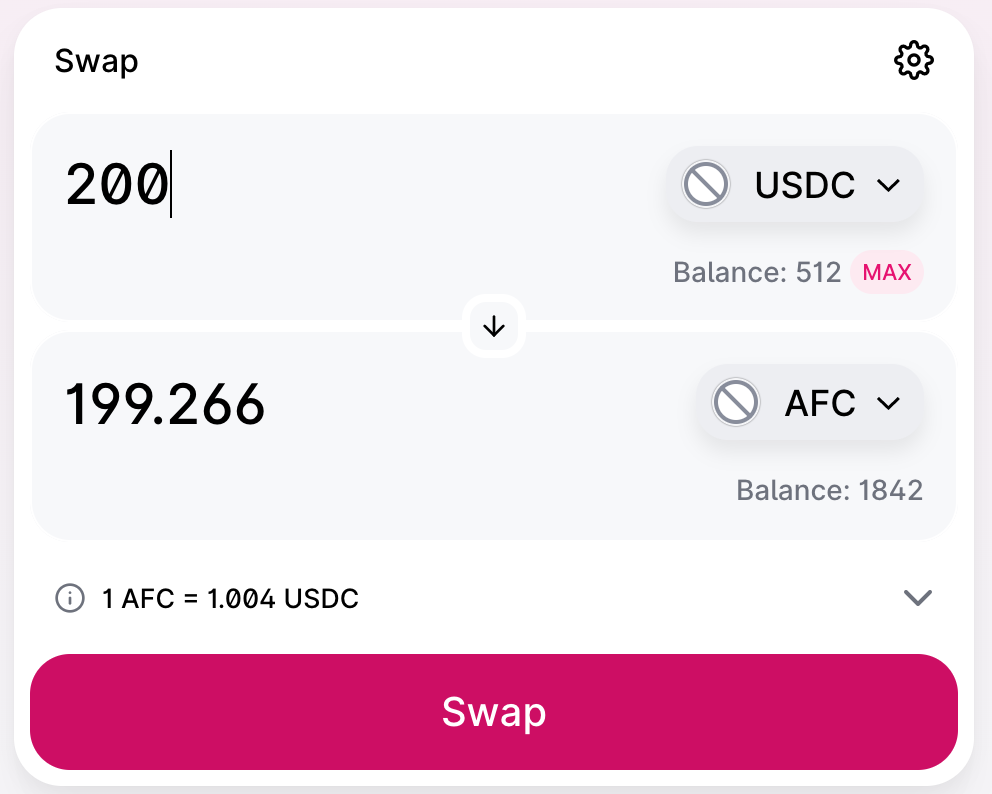
7. Approve Uniswap accessing USDC in the first Metamask transaction and 'Confirm' in the second transaction
Congratulations, you are now the owner of your first Africoins!
8. To make the AFC appear in your Metamask Wallet: in the 'Assets' tab, scroll down and click on 'Import tokens'
9. Paste the following address in the 'Token Contract Address'
0x78B27611eD9950fFe0DE7410EA96535196c9010d
Then click on 'Add custom token' and 'Import token'
Your AFC should now appear in Metamask!
10. (Continuation of #4 in this list) Surf to Compound: https://app.compound.finance/
11. Click on 'USD Coin' in the 'Supply Markets' column
12. Click on the 'Withdraw' tab and then on 'FAUCET' located in the far bottom of the pop-up screen (see image)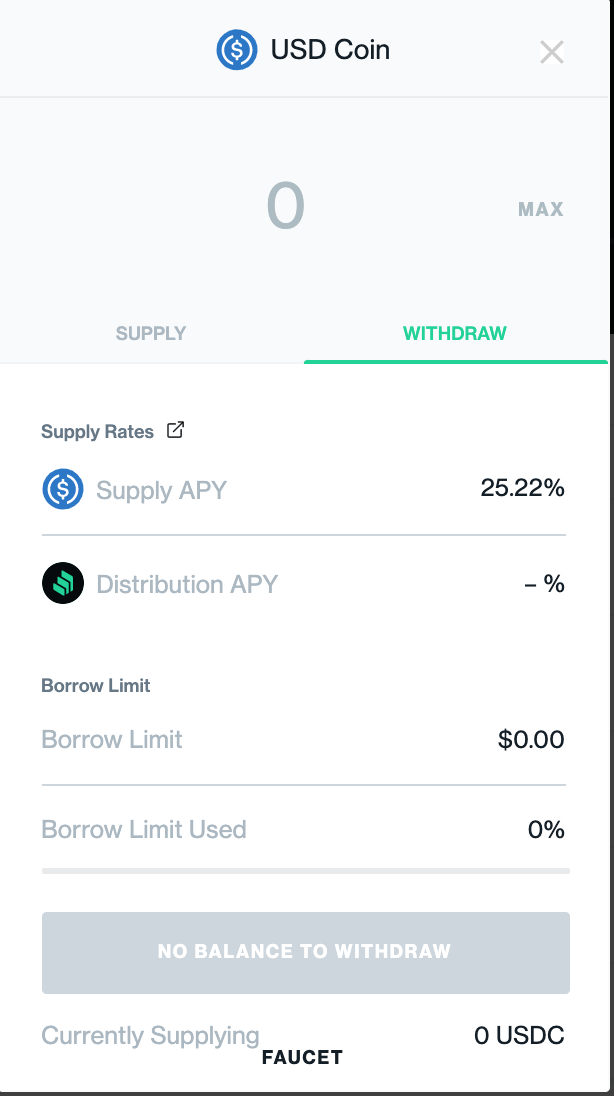
13. 'Confirm' the Metamask transaction, wait for the 100 USDC to arrive. Continue to #14 if you do not have ETH in your wallet, but if you do go back to #4 in this list
14. Surf to Chainlink Faucets: https://faucets.chain.link/rinkeby
15. Insert your Metamask address in the 'Testnet account address' box and click 'Send request' (see image). Go back to #4 in this list to get your Africoin